Background Playback and Notifications
Overview
One of the key features of react-native-theoplayer is its support for background playback,
notifications, and lock-screen controls. This feature allows your users to continue listening
to audio when the app is not in the foreground, and control playback using notifications and lock-screen controls.
Configuration
The backgroundAudioConfiguration player configuration affects the play-out behaviour when the app is moved to
the background: in case the enabled property is set to true, the current media asset will continue
playing when the app is moved to the background, otherwise play-out will pause.
The configuration can be modified at run-time, allowing the player to pause depending on the current media asset's properties, or whether an ad is playing or not.
player.backgroundAudioConfiguration = { enabled: true };
Android
On Android, a service is used to continue playback in the background while the user is not interacting with the app.
It is possible to disable the service at build time by setting the build config field 'THEOplayer_usePlaybackService = false'.
In that case the background playback feature is always disabled, no notifications are displayed, and the
player will always pause when the hosting app goes to the background.
Notifications, Metadata and Lockscreen Controls
During play-out of a media asset, a notification is displayed that provides some metadata and enables basic control. The source description passed to the player should provide the necessary metadata properties:
{
sources: [{
src: manifestUrl,
type: type,
contentProtection: {
integration: '...',
fairplay: {
certificate: '...',
licenseAcquisitionURL: licenseUrl
}
}
}],
poster: 'https://static.clubs.nfl.com/image/private/t_landscape_tablet/seahawks/nvbiygyqt9ccucmys0hr.jpg',
metadata: {
title: 'My stream title',
subtitle: 'A subtitle or artist',
nowPlayingServiceIdentifier: 'serviceId',
nowPlayingContentIdentifier: 'contentId'
}
}
The following fields from the sourceDescription are used to display information in the lockscreen:
- lockscreen title field: source.metadata.title
- lockscreen artist field: source.metadata.artist, with a fallback to source.metadata.subtitle
- lockscreen image: source.metadata.displayIconUri, with a fallback to source.poster The following fields can be setup to do additional configuration for the lockscreen behaviour on iOS:
- Info property service identifier: source.metadata.nowPlayingServiceIdentifier
- Info property content identifier: source.metadata.nowPlayingContentIdentifier
As a result, the following setup will result in the same lockscreen info being displayed:
...
metadata: {
title: 'My stream title',
artist: 'A subtitle or artist',
nowPlayingServiceIdentifier: 'serviceId',
nowPlayingContentIdentifier: 'contentId',
displayIconUri: 'https://static.clubs.nfl.com/image/private/t_landscape_tablet/seahawks/nvbiygyqt9ccucmys0hr.jpg',
}
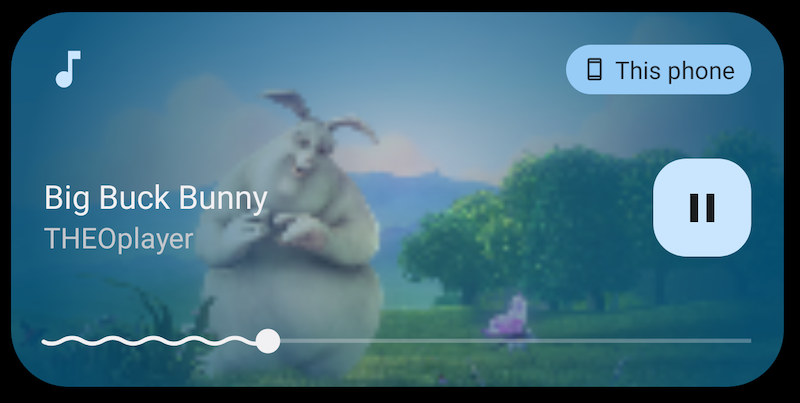 | 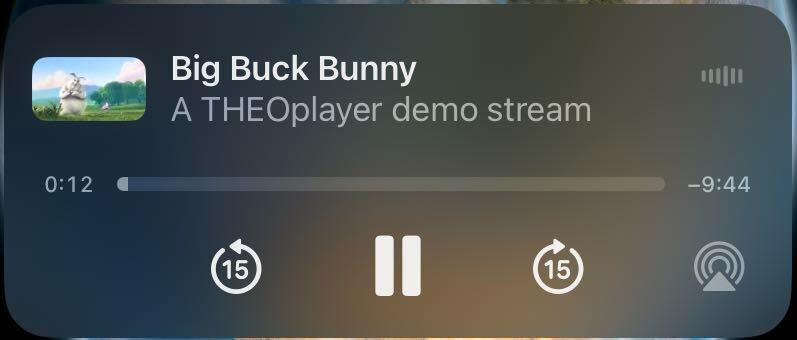 | 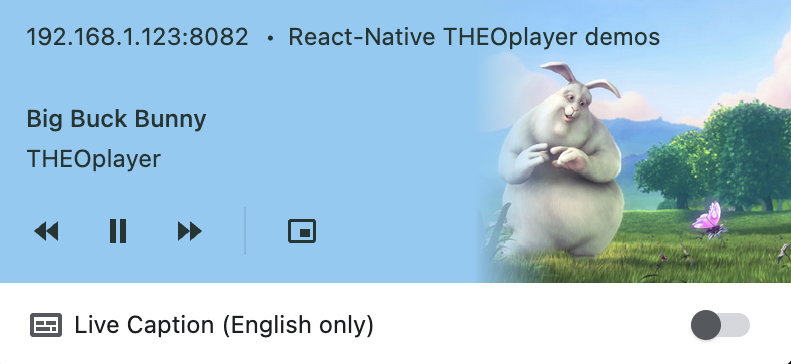 |
|---|---|---|
| Android | iOS | Web |
Configuration
The mediaControl property of PlayerConfiguration hosts properties that affect the notifications, media sessions and
controls on each platform. Currently, it only contains a property mediaSessionEnabled
that toggles the Media Session API on web. If it is disabled, no media session properties or actions will be set.