Share this
THEOlive product update - Viewer insights available for your live streams
by Alberto Nantiat on June 14, 2022
We’re excited to announce the launch of a highly requested feature: Viewer insights.
Anyone can now get analytics of viewers watching their live stream. Curious to see when viewers have joined or left during your live stream? Do you want to know where your viewers are located, what the latency is, and which platform or browser they are using?
This new feature lets you keep an eye on some of the most relevant data coming from your event audience.
All you need is:
- An THEOlive account (if you’d not have an account yet, you can sign up here).
- An THEOlive channel. This guide explains how to get started.
Getting started with viewer insights
Viewer insights are available per channel and are directly accessible in the Details section of the channel view. When your channel has been configured and started, click on viewer insights, to access the dashboard.
In the dashboard, you can select the period for the viewer insights graphs. You can monitor your ongoing live event (data are updated every minute) or look back up to 30 days.
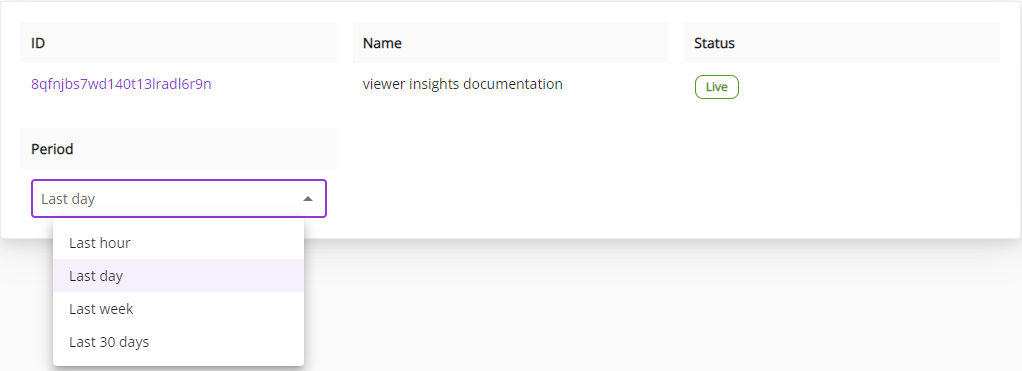
Analyzing viewer insights
The dashboard includes the following viewer insights:
1. Number of concurrent viewers watching your live stream
This graph shows how many concurrent viewer sessions are active within the selected period. In addition, it also shows the active session right now, so that you know at any moment in time how many viewers are watching your live stream.
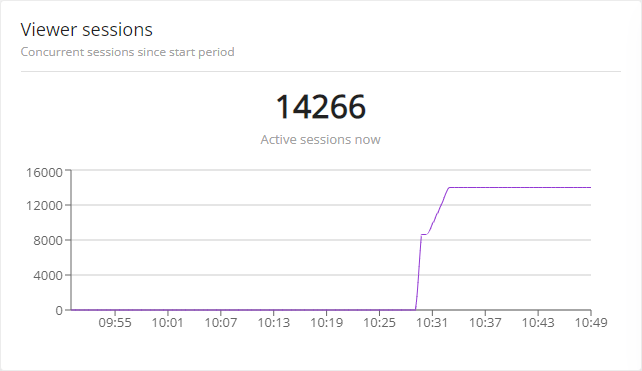
2. Latency experienced by your viewers
When interactivity is key, you want to make sure that you're live streaming at ultra-low latency. The next graph shows the latency your viewers are experiencing for the selected period. This is defined as the percentage of viewers who experienced a specific (median) latency.
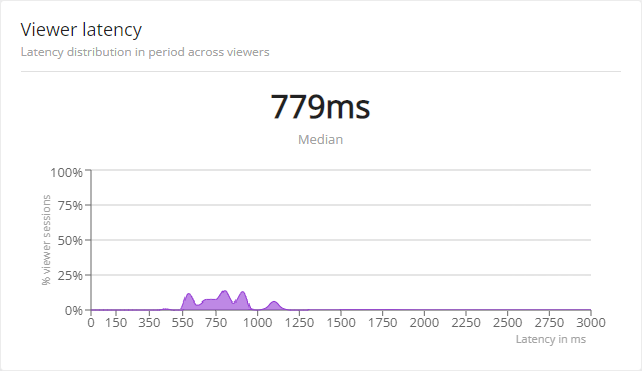
3. Where your viewers are located
This table shows where viewers are connecting from, and how many connections are established for each reported city/place.
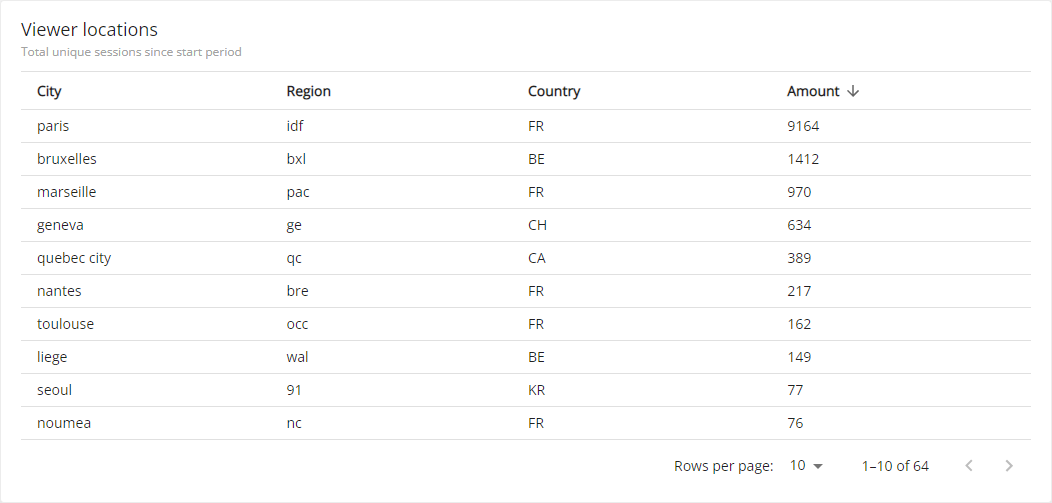
4. Platforms & browsers used by your viewers
Are your viewers using mobile phons or do they typically use a desktop? Or another platform? And which operating system are they using? These are just a few of the things you can find in the last table of the viewer insights dashboard.
The viewer count is reported by browser, browser version, operating system and operating system version.
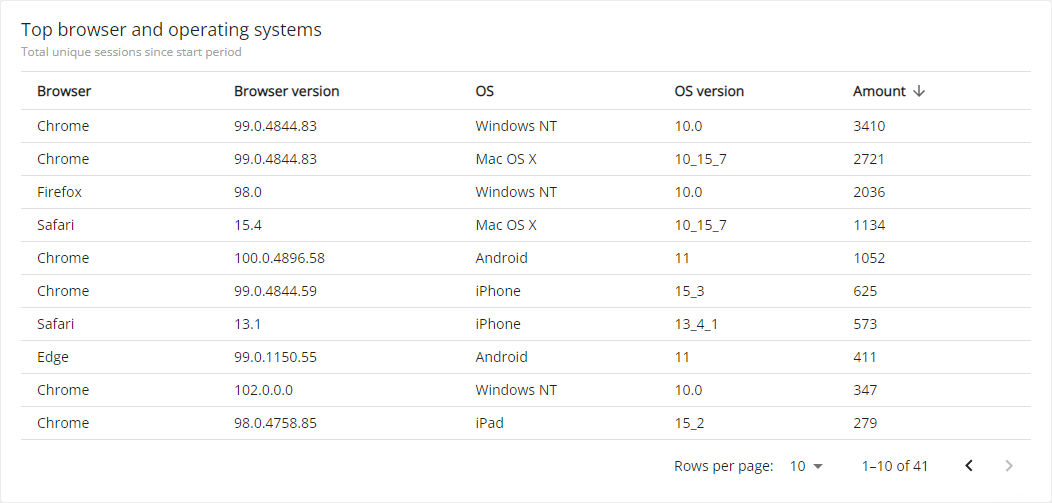
This viewer insights feature is only the beginning so stay tuned!
Do you have a question about viewer insights? Contact us!
Share this
- THEOplayer (46)
- online streaming (40)
- live streaming (35)
- low latency (32)
- video streaming (32)
- HESP (24)
- HLS (21)
- new features (21)
- THEO Technologies (20)
- SDK (19)
- THEOlive (17)
- best video player (17)
- cross-platform (16)
- html5 player (16)
- LL-HLS (15)
- online video (15)
- SmartTV (12)
- delivering content (12)
- MPEG-DASH (11)
- Tizen (11)
- latency (11)
- partnership (11)
- Samsung (10)
- awards (10)
- content monetisation (10)
- innovation (10)
- Big Screen (9)
- CDN (9)
- High Efficiency Streaming Protocol (9)
- fast zapping (9)
- video codec (9)
- SSAI (8)
- Ultra Low Latency (8)
- WebOS (8)
- advertising (8)
- viewers expercience (8)
- "content delivery" (7)
- Adobe flash (7)
- LG (7)
- Online Advertising (7)
- Streaming Media Readers' Choice Awards (7)
- html5 (7)
- low bandwidth (7)
- Apple (6)
- CMAF (6)
- Efficiency (6)
- Events (6)
- drm (6)
- interactive video (6)
- sports streaming (6)
- video content (6)
- viewer experience (6)
- ABR (5)
- Bandwidth Usage (5)
- Deloitte (5)
- HTTP (5)
- ad revenue (5)
- adaptive bitrate (5)
- nomination (5)
- reduce buffering (5)
- release (5)
- roku (5)
- sports betting (5)
- video monetization (5)
- AV1 (4)
- DVR (4)
- Encoding (4)
- THEO Technologies Partner Success Team (4)
- Update (4)
- case study (4)
- client-side ad insertion (4)
- content encryption (4)
- content protection (4)
- fast 50 (4)
- google (4)
- monetization (4)
- nab show (4)
- streaming media west (4)
- support matrix (4)
- AES-128 (3)
- Chrome (3)
- Cost Efficient (3)
- H.265 (3)
- HESP Alliance (3)
- HEVC (3)
- IBC (3)
- IBC trade show (3)
- React Native SDK (3)
- THEOplayer Partner Success Team (3)
- VMAP (3)
- VOD (3)
- Year Award (3)
- content integration (3)
- customer case (3)
- customise feature (3)
- dynamic ad insertion (3)
- scalable (3)
- server-side ad insertion (3)
- video (3)
- video trends (3)
- webRTC (3)
- "network api" (2)
- Amino Technologies (2)
- Android TV (2)
- CSI Awards (2)
- Encryption (2)
- FireTV (2)
- H.264 (2)
- LHLS (2)
- LL-DASH (2)
- MPEG (2)
- Microsoft Silverlight (2)
- NAB (2)
- OMID (2)
- Press Release (2)
- React Native (2)
- Start-Up Times (2)
- UI (2)
- VAST (2)
- VP9 (2)
- VPAID (2)
- VPAID2.0 (2)
- ad block detection (2)
- ad blocking (2)
- adobe (2)
- ads in HTML5 (2)
- analytics (2)
- android (2)
- captions (2)
- chromecast (2)
- chromecast support (2)
- clipping (2)
- closed captions (2)
- deloitte rising star (2)
- fast500 (2)
- frame accurate clipping (2)
- frame accurate seeking (2)
- metadata (2)
- multiple audio (2)
- playback speed (2)
- plugin-free (2)
- pricing (2)
- seamless transition (2)
- server-side ad replacement (2)
- subtitles (2)
- video publishers (2)
- viewer engagement (2)
- wowza (2)
- "smooth playback" (1)
- 360 Video (1)
- AOM (1)
- API (1)
- BVE (1)
- Best of Show (1)
- CEA-608 (1)
- CEA-708 (1)
- CORS (1)
- DIY (1)
- Edge (1)
- FCC (1)
- HLS stream (1)
- Hudl (1)
- LCEVC (1)
- Microsoft Azure Media Services (1)
- Monoscopic (1)
- NAB Show 2016 (1)
- NPM (1)
- NetOn.Live (1)
- OTT (1)
- Periscope (1)
- Real-time (1)
- SGAI (1)
- SIMID (1)
- Scale Up of the Year award (1)
- Seeking (1)
- Stereoscopic (1)
- Swisscom (1)
- TVB Europe (1)
- Tech Startup Day (1)
- Telenet (1)
- Uncategorized (1)
- University of Manitoba (1)
- User Interface (1)
- VR (1)
- VR180 (1)
- Vivaldi support (1)
- Vualto (1)
- adblock detection (1)
- apple tv (1)
- audio (1)
- autoplay (1)
- cloud (1)
- company news (1)
- facebook html5 (1)
- faster ABR (1)
- fmp4 (1)
- hiring (1)
- iGameMedia (1)
- iOS (1)
- iOS SDK (1)
- iPadOS (1)
- id3 (1)
- language localisation (1)
- micro moments (1)
- mobile ad (1)
- nagasoft (1)
- new web browser (1)
- offline playback (1)
- preloading (1)
- program-date-time (1)
- server-guided ad insertion (1)
- stream problems (1)
- streaming media east (1)
- support organization (1)
- thumbnails (1)
- use case (1)
- video clipping (1)
- video recording (1)
- video trends in 2016 (1)
- visibility (1)
- vulnerabilities (1)
- zero-day exploit (1)
- November 2024 (1)
- August 2024 (1)
- July 2024 (1)
- January 2024 (1)
- December 2023 (2)
- September 2023 (1)
- July 2023 (2)
- June 2023 (1)
- April 2023 (4)
- March 2023 (2)
- December 2022 (1)
- September 2022 (4)
- July 2022 (2)
- June 2022 (3)
- April 2022 (3)
- March 2022 (1)
- February 2022 (1)
- January 2022 (1)
- November 2021 (1)
- October 2021 (3)
- September 2021 (3)
- August 2021 (1)
- July 2021 (1)
- June 2021 (1)
- May 2021 (8)
- April 2021 (4)
- March 2021 (6)
- February 2021 (10)
- January 2021 (4)
- December 2020 (1)
- November 2020 (1)
- October 2020 (1)
- September 2020 (3)
- August 2020 (1)
- July 2020 (3)
- June 2020 (3)
- May 2020 (1)
- April 2020 (3)
- March 2020 (4)
- February 2020 (1)
- January 2020 (3)
- December 2019 (4)
- November 2019 (4)
- October 2019 (1)
- September 2019 (4)
- August 2019 (2)
- June 2019 (1)
- December 2018 (1)
- November 2018 (3)
- October 2018 (1)
- August 2018 (4)
- July 2018 (2)
- June 2018 (2)
- April 2018 (1)
- March 2018 (3)
- February 2018 (2)
- January 2018 (2)
- December 2017 (1)
- November 2017 (1)
- October 2017 (1)
- September 2017 (2)
- August 2017 (3)
- May 2017 (3)
- April 2017 (1)
- March 2017 (1)
- February 2017 (1)
- December 2016 (1)
- November 2016 (3)
- October 2016 (2)
- September 2016 (4)
- August 2016 (3)
- July 2016 (1)
- May 2016 (2)
- April 2016 (4)
- March 2016 (2)
- February 2016 (4)
- January 2016 (2)
- December 2015 (1)
- November 2015 (2)
- October 2015 (5)
- August 2015 (3)
- July 2015 (1)
- May 2015 (1)
- March 2015 (2)
- January 2015 (2)
- September 2014 (1)
- August 2014 (1)

