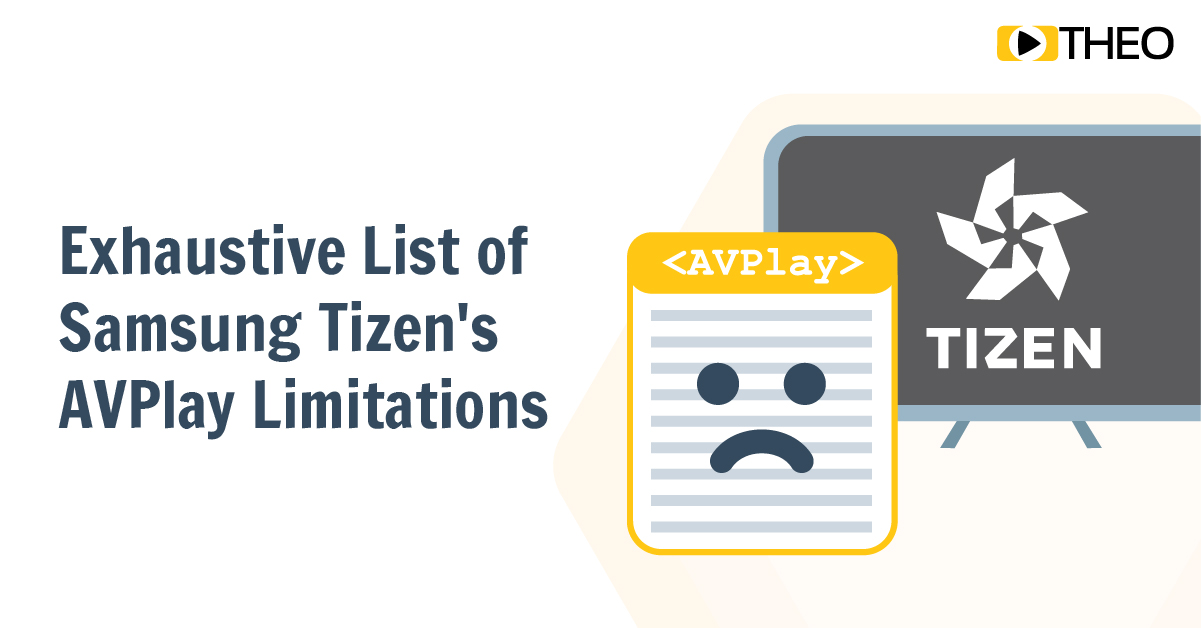Going Big Screen: Exhaustive List of Samsung Tizen's AVPlay Limitations
by Pieter-Jan Speelmans on April 28, 2021
Listen to this blog: Your browser does not support the audio element. In the previous blog posts, we’ve covered how to bring your applications to Samsung Tizen and discussed how to leverage Samsung Tizen's native playback component, AVPlay, as well as its use case limitations. In this …
Going Big Screen: How To Use Samsung Tizen's AVPlay?
by Pieter-Jan Speelmans on April 26, 2021
Listen to this blog: Your browser does not support the audio element. In the previous blog post, we’ve covered how to best bring your applications to Samsung Tizen and touched on the two approaches we have in delivering audio and video content to Samsung Tizen. In this blog, we will d …
Going Big Screen: How to Best Bring Your Application to Samsung Tizen?
by Pieter-Jan Speelmans on April 19, 2021
Listen to this blog: Your browser does not support the audio element. As recent as the last few years, online streaming has evolved tremendously. Initially, most streaming happened on desktop devices, but today that is not the case. Today, video streaming is conquering the big screen …
Going Big Screen: Should I use a Native Player or Leverage MSE/ EME in LG WebOS?
by Pieter-Jan Speelmans on February 23, 2021
Listen to this blog: Your browser does not support the audio element. Previously, we’ve covered how to bring your applications to LG webOS and 6 things to keep in mind when considering LG webOS’s native video player.In this blog, we will talk about which approach is the most suitable …
Going Big Screen: How to Deliver video to LG WebOS using MSE/EME APIs
by Pieter-Jan Speelmans on February 16, 2021
Listen to this blog: Your browser does not support the audio element. THIS IS A SNIPPET OF OUR “GOING BIG SCREEN: BRINGING VIDEO TO LG WEBOS” GUIDE WHICH YOU CAN DOWNLOAD HERE. Previously, we’ve covered how to bring your applications to LG webOS, and 6 things to keep in mind when cons …
Going Big Screen: A Complete List of Limitations for Native WebOS Media Player
by Pieter-Jan Speelmans on February 9, 2021
Listen to this blog: Your browser does not support the audio element. THIS IS A SNIPPET OF OUR “GOING BIG SCREEN: BRINGING VIDEO TO LG WEBOS” GUIDE WHICH YOU CAN DOWNLOAD HERE. In the previous blogpost, we’ve covered how to bring your applications to LG webOS, and touched on the two a …
Going Big Screen: How to bring your apps to LG WebOS?
by Pieter-Jan Speelmans on February 2, 2021
Listen to this blog: Your browser does not support the audio element. THIS IS A SNIPPET FROM OUR “GOING BIG SCREEN: BRINGING VIDEO TO LG WEBOS” GUIDE WHICH YOU CAN DOWNLOAD HERE. “Streaming is gaining ground over traditional viewing” is something we’ve heard before. “The big screen is …
THEOplayer's new iOS and Android SDK 2.0
by THEOplayer on February 1, 2018
Worldwide market research shows that 57% of consumers watch videos on one of the 3.1 billion mobile devices active globally. However, there are a lot of variables to consider when playing video on mobile devices, such as the size of the screen, the versions of the underlying operating …
Casting with Chromecast made easy with THEOplayer
by THEOplayer on May 24, 2017
Why is Google Chromecast so popular with users and how can we work with it to optimize the viewer’s quality experience? In this blog post you will learn about the success of Chromecast, its key concerns while casting your content, and how THEOplayer can help you to offer an optimized …