THEOplayer is proud to announce a new version bringing cross-platform support for ID3 timed metadata in HLS, keyboard hotkeys, slow motion and high speed playback and many more improvements.
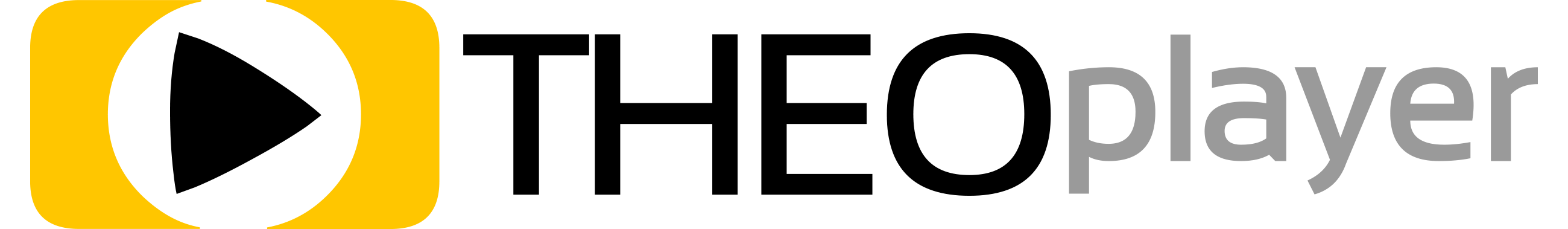
We are excited about these new release and hope you will be too. And a lot more will still come, so stay tuned! Looking for further information? Contact our team directly on contact@theoplayer.com.
Since the last time we talked a lot of new features were added to THEOplayer, making it even more advanced. Some of the things we have added are:
ID3 Timed Metadata: Thanks to ID3 timed metadata, it is now possible to embed information related to the content in the HLS stream itself. Such information could be a title, artist or actor information, captions, lyrics, copyright or license information and much, much more. When metadata is embedded in an HLS stream, THEOplayer will automatically detect this and expose it in the JavaScript API. More information on working with ID3 timed metadata can be found in the THEOplayer documentation.
Social sharing integration: There are some kinds of content you just want to distribute to a as high number of users as possible. The easiest way to do this, is by allowing the content to be shared on social media such as Facebook, Twitter, Tumblr or email. In order to make this easier, you can configure THEOplayer to show social sharing buttons directly in the video player.
Support for Buffered and Played via API to get insight in buffer status: THEOplayer exposes detailed statistics about the amount of seconds that is still available in the player's buffer as well as the range of time that has already been played by the player.
Trick play (fast forward, slow motion): Playing media in slow motion or at high speed is very useful when analysing video images or moving through a media stream attempting to find a specific part of the content. THEOplayer now also offers these features and brings slow motion and high speed playback capabilities to HLS.
Hotkeys: THEOplayer allows you to control the player using your keyboard with hotkeys similar to those in common desktop players. These hotkeys allow you to play, pause, mute, seek, change the volume, ... when the player is in focus and provide an easy interface for desktop users.
Other improvements are:
- Ad block detection + fallback configuration
- Improvements on adaptive UI
- Persistent volume selection
- Persistent quality selection
- Advanced configuration possibilities for ABR switching mechanism
- Faster quality switching in automatic ABR mechanism
- Faster quality switching when manually selecting new quality
Next to this, we have also added support for MPEG-DASH + DRM to THEOplayer. Our MPEG-DASH version is ready for both VOD and Live with different DRM methodologies (PlayReady, Widevine, CENC) and will be publicly announced at IBC.
Upcoming in our next release are
- Multiple audio/language tracks
- Support for the MP3 codec
Discover more demos here.


