Share this
Introducing ready-made DRM integrations for the THEOplayer React Native SDK
by Bart Van Oosterhout on March 23, 2023
React Native makes it possible for developers to build mobile and smart TV apps using just JavaScript, without the need for knowledge of native platforms. However, when it comes to video playback, many media and entertainment companies still face challenges in implementing premium features and integrations for third-party DRM, analytics, and ad insertion solutions across both iOS and Android platforms.
At THEO, we're enabling developers to create high-quality video playback experiences in React Native apps using only JavaScript, without the need for separate iOS and Android engineering teams.
We, at THEO, are excited to announce the release of our content protection (DRM) API on top of the THEOplayer React-Native SDK! This integration provides our users with a powerful and flexible solution for securing their premium content across platforms.
With our DRM API, developers can now enable digital rights management capabilities for their React Native applications, including playback policies, license acquisition, and content encryption. This allows them to protect their content from unauthorized access and piracy, while providing their users with a seamless viewing experience.
Moreover, we have an extensive list of ready-made integrations with third-party DRM solutions available to really make it easy to get started, and to accelerate your time-to-market!
What is the ContentProtectionIntegration API?
THEOplayer supports Fairplay, PlayReady and Widevine by default. In many cases however, developers are working with a multi-DRM vendor that requires a tailored integration approach. THEOplayer already includes a large number of pre-integrated solutions through partnerships with multi-DRM vendors. In addition, because there is no one-fits-all approach, an API is available that allows you to build custom DRM integrations. It gives the possibility to alter the DRM process by hooking into key points of the DRM flow, such as right before creating certificate and license request bodies, or right after receiving the responses.
The sequence diagram below depicts a simplified version of the DRM flow and how a custom integration can intervene at certain key points.
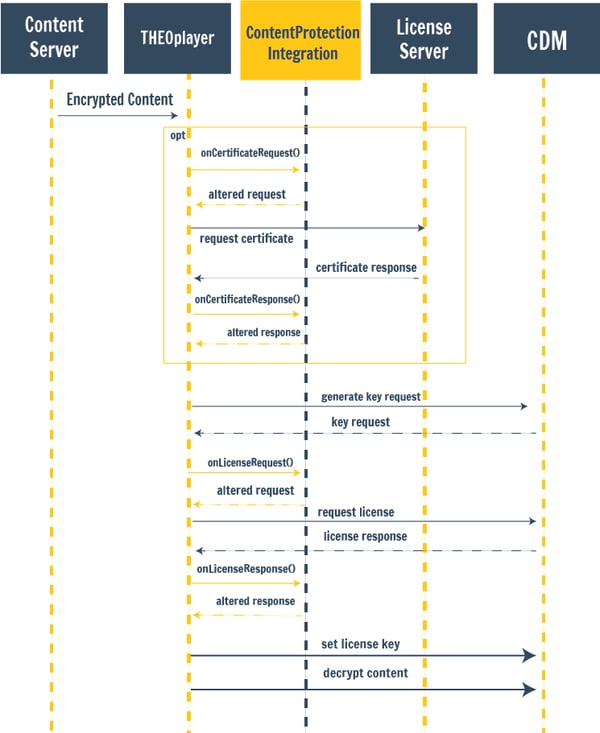
On the THEOplayer GitHub you can find a repository with a number of ready-made DRM integrations built on top of this API and ready to use in your project. This includes integrations with Axinom DRM, Microsoft Azure DRM, CastLabs DRMtoday, Comcast DRM, EZDRM, Irdeto Control, BuyDRM KeyOS, Nagra DRM, VuDRM, Verimatrix MultiDRM, Core DRM and Arris Titanium DRM.
How to implement a custom DRM integration for the THEOplayer React-Native SDK?
The implementation of a custom DRM integration for react-native-theoplayer is almost identical to the implementation for the Web SDK, and is explained in detail on our THEOplayer DRM integrations repository. This repository also contains a number of examples for well-known multi-DRM vendors.
Once the custom DRM integration is created, it needs to be registered up-front as follows:
|
import { ContentProtectionRegistry } from 'react-native-theoplayer'; |
Finally, the integrationId used on registration (in this case "myCustomDRM") should be added to the sourceDescription so that THEOplayer knows which integration to use for this source. Any additional integrationParameters needed by the custom integration can be passed here as well.
|
const source = { |
Visit our website or contact us to learn more about how to get started with THEOplayer in your React Native app.
Share this
- THEOplayer (46)
- online streaming (40)
- live streaming (35)
- low latency (32)
- video streaming (32)
- HESP (24)
- HLS (21)
- new features (21)
- THEO Technologies (20)
- SDK (19)
- THEOlive (17)
- best video player (17)
- cross-platform (16)
- html5 player (16)
- LL-HLS (15)
- online video (15)
- SmartTV (12)
- delivering content (12)
- MPEG-DASH (11)
- Tizen (11)
- latency (11)
- partnership (11)
- Samsung (10)
- awards (10)
- content monetisation (10)
- innovation (10)
- Big Screen (9)
- CDN (9)
- High Efficiency Streaming Protocol (9)
- fast zapping (9)
- video codec (9)
- SSAI (8)
- Ultra Low Latency (8)
- WebOS (8)
- advertising (8)
- viewers expercience (8)
- "content delivery" (7)
- Adobe flash (7)
- LG (7)
- Online Advertising (7)
- Streaming Media Readers' Choice Awards (7)
- html5 (7)
- low bandwidth (7)
- Apple (6)
- CMAF (6)
- Efficiency (6)
- Events (6)
- drm (6)
- interactive video (6)
- sports streaming (6)
- video content (6)
- viewer experience (6)
- ABR (5)
- Bandwidth Usage (5)
- Deloitte (5)
- HTTP (5)
- ad revenue (5)
- adaptive bitrate (5)
- nomination (5)
- reduce buffering (5)
- release (5)
- roku (5)
- sports betting (5)
- video monetization (5)
- AV1 (4)
- DVR (4)
- Encoding (4)
- THEO Technologies Partner Success Team (4)
- Update (4)
- case study (4)
- client-side ad insertion (4)
- content encryption (4)
- content protection (4)
- fast 50 (4)
- google (4)
- monetization (4)
- nab show (4)
- streaming media west (4)
- support matrix (4)
- AES-128 (3)
- Chrome (3)
- Cost Efficient (3)
- H.265 (3)
- HESP Alliance (3)
- HEVC (3)
- IBC (3)
- IBC trade show (3)
- React Native SDK (3)
- THEOplayer Partner Success Team (3)
- VMAP (3)
- VOD (3)
- Year Award (3)
- content integration (3)
- customer case (3)
- customise feature (3)
- dynamic ad insertion (3)
- scalable (3)
- server-side ad insertion (3)
- video (3)
- video trends (3)
- webRTC (3)
- "network api" (2)
- Amino Technologies (2)
- Android TV (2)
- CSI Awards (2)
- Encryption (2)
- FireTV (2)
- H.264 (2)
- LHLS (2)
- LL-DASH (2)
- MPEG (2)
- Microsoft Silverlight (2)
- NAB (2)
- OMID (2)
- Press Release (2)
- React Native (2)
- Start-Up Times (2)
- UI (2)
- VAST (2)
- VP9 (2)
- VPAID (2)
- VPAID2.0 (2)
- ad block detection (2)
- ad blocking (2)
- adobe (2)
- ads in HTML5 (2)
- analytics (2)
- android (2)
- captions (2)
- chromecast (2)
- chromecast support (2)
- clipping (2)
- closed captions (2)
- deloitte rising star (2)
- fast500 (2)
- frame accurate clipping (2)
- frame accurate seeking (2)
- metadata (2)
- multiple audio (2)
- playback speed (2)
- plugin-free (2)
- pricing (2)
- seamless transition (2)
- server-side ad replacement (2)
- subtitles (2)
- video publishers (2)
- viewer engagement (2)
- wowza (2)
- "smooth playback" (1)
- 360 Video (1)
- AOM (1)
- API (1)
- BVE (1)
- Best of Show (1)
- CEA-608 (1)
- CEA-708 (1)
- CORS (1)
- DIY (1)
- Edge (1)
- FCC (1)
- HLS stream (1)
- Hudl (1)
- LCEVC (1)
- Microsoft Azure Media Services (1)
- Monoscopic (1)
- NAB Show 2016 (1)
- NPM (1)
- NetOn.Live (1)
- OTT (1)
- Periscope (1)
- Real-time (1)
- SGAI (1)
- SIMID (1)
- Scale Up of the Year award (1)
- Seeking (1)
- Stereoscopic (1)
- Swisscom (1)
- TVB Europe (1)
- Tech Startup Day (1)
- Telenet (1)
- Uncategorized (1)
- University of Manitoba (1)
- User Interface (1)
- VR (1)
- VR180 (1)
- Vivaldi support (1)
- Vualto (1)
- adblock detection (1)
- apple tv (1)
- audio (1)
- autoplay (1)
- cloud (1)
- company news (1)
- facebook html5 (1)
- faster ABR (1)
- fmp4 (1)
- hiring (1)
- iGameMedia (1)
- iOS (1)
- iOS SDK (1)
- iPadOS (1)
- id3 (1)
- language localisation (1)
- micro moments (1)
- mobile ad (1)
- nagasoft (1)
- new web browser (1)
- offline playback (1)
- preloading (1)
- program-date-time (1)
- server-guided ad insertion (1)
- stream problems (1)
- streaming media east (1)
- support organization (1)
- thumbnails (1)
- use case (1)
- video clipping (1)
- video recording (1)
- video trends in 2016 (1)
- visibility (1)
- vulnerabilities (1)
- zero-day exploit (1)
- November 2024 (1)
- August 2024 (1)
- July 2024 (1)
- January 2024 (1)
- December 2023 (2)
- September 2023 (1)
- July 2023 (2)
- June 2023 (1)
- April 2023 (4)
- March 2023 (2)
- December 2022 (1)
- September 2022 (4)
- July 2022 (2)
- June 2022 (3)
- April 2022 (3)
- March 2022 (1)
- February 2022 (1)
- January 2022 (1)
- November 2021 (1)
- October 2021 (3)
- September 2021 (3)
- August 2021 (1)
- July 2021 (1)
- June 2021 (1)
- May 2021 (8)
- April 2021 (4)
- March 2021 (6)
- February 2021 (10)
- January 2021 (4)
- December 2020 (1)
- November 2020 (1)
- October 2020 (1)
- September 2020 (3)
- August 2020 (1)
- July 2020 (3)
- June 2020 (3)
- May 2020 (1)
- April 2020 (3)
- March 2020 (4)
- February 2020 (1)
- January 2020 (3)
- December 2019 (4)
- November 2019 (4)
- October 2019 (1)
- September 2019 (4)
- August 2019 (2)
- June 2019 (1)
- December 2018 (1)
- November 2018 (3)
- October 2018 (1)
- August 2018 (4)
- July 2018 (2)
- June 2018 (2)
- April 2018 (1)
- March 2018 (3)
- February 2018 (2)
- January 2018 (2)
- December 2017 (1)
- November 2017 (1)
- October 2017 (1)
- September 2017 (2)
- August 2017 (3)
- May 2017 (3)
- April 2017 (1)
- March 2017 (1)
- February 2017 (1)
- December 2016 (1)
- November 2016 (3)
- October 2016 (2)
- September 2016 (4)
- August 2016 (3)
- July 2016 (1)
- May 2016 (2)
- April 2016 (4)
- March 2016 (2)
- February 2016 (4)
- January 2016 (2)
- December 2015 (1)
- November 2015 (2)
- October 2015 (5)
- August 2015 (3)
- July 2015 (1)
- May 2015 (1)
- March 2015 (2)
- January 2015 (2)
- September 2014 (1)
- August 2014 (1)

